Top 8 Essential Dot Net Development Tools List For .NET Developers
14 November, 2023
Top 8 Essential Dot Net Development Tools List For .NET Developer
Positiwise reports that 34.2% of all websites and web applications operate on the .NET framework.
This means it’s the top choice for development among Fortune 500 companies!
Creating tailored web applications can be a challenge for businesses, but thanks to the various free .NET Core development tools and dot net development frameworks, things have gotten much smoother.
There are plenty of third-party tools out there that have gained popularity among the .net development community.
These tools come in handy for tasks like checking code quality and fixing bugs in the .Net code. To get a good grasp, it’s important to be familiar with the best microfost .NET development tools on the market.
After some thorough research, you can pick the right one of the .net dev tools that suits your requirements.
As a .net development company and experienced in various dot net development projects of different complexities and priorities, we’re happy to share the list of essential .NET development tools we use day in and day out for analyzing code quality and enhancing .net development productivity.
In This post, we will discuss various types of .net development tools and you will get a list of asp dot net development tools that will help you choose the best and most important, effective dot NET development tools to enhance .net development productivity and efficiency.
Overview of .NET Development Framework
.NET Development framework is all about developing applications using the .NET platform. This platform is like a toolbox for .net developers, allowing them to build applications for desktops, the web, mobile devices, and even IoT gadgets that can work on different operating systems Windows, Mac, and Linux.
It’s got a variety of dev tools, libraries, and languages that help create modern, powerful, and efficient software.
Plus, the best part is, that .NET is free and can be used across different platforms. .NET 7, the latest version, introduces significant enhancements like native AOT and improved security features.
So whether you’re building for the web, mobile, desktop, games, or IoT, Microsoft .NET development framework has got your back.

Top 8 Must Essential Dot NET Development Tools List
When you’re diving into .Net core development frameworks or .Net Core application development projects, having the right .NET core tools can boost your productivity game.
So, here’s a list of free .Net development tools. Whether you’re an independent developer or a company that offers .Net development services – this list can be your .Net toolset to begin with.
Let’s dive into the must-have .Net programming tools that every .Net developer should consider!

#1 Visual Studio Code (VS Code)
When it comes to essential .NET development tools, having the right code editor is like having a reliable companion on your coding journey.
Visual Studio Code is the go-to choice for over 70% of .net developers tools. Here’s why:
Key Features and Functionalities
- Works seamlessly on Windows, Linux, and macOS, ensuring a versatile development environment.
- It’s not just an editor; it’s a complete package with a built-in debugger and builder.
- Tailor it to your liking with easy customization and a treasure trove of third-party extensions.
- Offers native support for JavaScript, JSON, HTML, CSS, and JSX, catering to a wide range of development needs.
- Whether you’re into web, native, or language-specific technologies, VS Code has got you covered.
Benefits and Advantages
- Ease of Use: Jump right in without a steep learning curve. VS Code is designed for intuitive use, making your coding experience smooth.
- Lightweight Efficiency: It won’t keep you waiting. VS Code fires up quickly, ensuring you dive into your projects without delay.
- Extension Galore: With a rich library of extensions, you can customize your environment to suit your unique workflow.
- Repository Integration: Seamlessly connect with repositories, streamlining your version control process.
Use Cases and Real-World Examples
- Default Go-To: In many developer circles, especially those heavy on Python, JavaScript, Docker, C++, and PowerShell, VS Code reigns supreme.
- Daily Driver: VS Code handles the nitty-gritty of day-to-day development tasks like programming, debugging, and source code management.
#2 LINQPad
LINQPad is an essential tool in Dot NET application development, facilitating code testing and database querying.
Its lightweight 20MB executable file empowers developers to create typed database contexts, enabling seamless interaction with various databases.
#3 NuGet
NuGet client tool is a package manager for the .NET platform by Microsoft, essential for managing software development packages in Dot NET projects.
It enables developers to easily add, install, uninstall, and update packages, streamlining the development process.
Compatible with Windows, Linux, and macOS, NuGet simplifies package management through the Dot NET CLI, ensuring efficient software integration.
Key Features and Functionalities
NuGet is an essential package manager for .NET development, streamlining the process of adding necessary code to projects. It offers several key features:
Easy Package Management: NuGet provides a user-friendly interface for effortless installation, removal, and management of packages.
- Package Manager Console: It includes a dedicated console for executing package-related commands, enhancing control and efficiency.
- MSBuild Toolchain: NuGet integrates with the MSBuild toolchain, enabling the creation and restoration of packages, further streamlining the development process.
- Package Consumption and Creation: NuGet equips developers with the tools needed to consume, create, and publish packages, promoting code reuse and collaboration.
Benefits and Advantages
Using NuGet offers several advantages, including:
- Efficient Package Management: It simplifies the process of installing, updating, and removing packages, saving valuable development time.
- Seamless Integration: Seamlessly integrates with Visual Studio, enhancing the development experience for .NET projects.
- Facilitates Code Sharing: Enables the creation of packages for sharing code across public and private networks, promoting code reuse and collaboration.
Use Cases and Real-World Examples:
NuGet finds extensive application in the following scenarios:
- Shared Code Libraries: Dot Net Developers tools utilize NuGet to create packages containing code libraries (e.g., DLLs) for easy sharing and consumption across .NET projects.
- Collaborative Projects: NuGet facilitates collaborative development by allowing teams to share standardized packages, ensuring consistency and efficiency.
- Third-party Library Integration: Integrating external libraries and dependencies is made seamless with NuGet, ensuring projects have access to the latest versions.
- Automated Build Pipelines: NuGet is often integrated into automated build pipelines to handle package restoration, ensuring consistent development environments.
#4 Chocolatey
Chocolatey is a powerful .net automation tool designed to streamline the management of software packages for custom .NET application development.
It alleviates the hassle of manual installation, configuration, and compatibility checks, allowing developers to expedite their workflow.
Key Features and Functionalities
- Package Variety: Chocolatey effortlessly handles applications, installers, zip, and script files.
- Windows PowerShell Integration: Leverages the capabilities of Windows PowerShell for seamless operations.
- Internal Package Hosting: Enables hosting of packages internally for enhanced accessibility.
- Integration Compatibility: Easily integrates with a wide array of other tools for added flexibility.
- Centralized Management: Provides a centralized hub to gather information from various endpoints.
- Extensibility with PowerShell Modules: Offers customization and extensibility through PowerShell modules.
Benefits and Advantages
- Effortless Installation: It simplifies the process of installing, uninstalling, and updating programs and packages.
- Cloud, On-Premises, and Docker Support: It manages software across diverse environments with a single command.
- Full Software Lifecycle Control: It enables complete control over software, from installation to updates and removal.
- NuGet Integration: It works in sync with NuGet for seamless .NET package management.
Use Cases and Real-World Examples
- Chocolatey finds its application in managing the installation of Windows software on developer machines.
- It excels at expediting the setup of new machines and ensuring up-to-date software installations.
#5 NDepend
NDepend is a potent static .net code analyzer tool designed to enhance codebases for .NET developers and teams. It efficiently scrutinizes code, providing invaluable insights to expedite issue resolution without disrupting workflow.
It is an indispensable tool for discerning .NET developers, particularly for large-scale projects where maintaining code quality and architectural integrity is paramount. Its versatility extends to diverse applications, from code optimization to ensuring adherence to design standards.
Key Features and Functionalities
- Tracks recent changes in code quality, detecting issues like code smell and rule violations to maintain control over code quality.
- Offers precise technical debt estimates, effectively preventing the accumulation of technical debt.
- Enforces quality criteria with its “Quality Gate” before releasing or committing to source control.
- Provides comprehensive reports for in-depth code analysis.
- Visualizes code with intuitive graphics for improved comprehension.
- Demonstrates high-performance capabilities.
Benefits and Advantages
NDepend proves invaluable for overseeing the architecture of large-scale projects and enforcing strict design guidelines. It complements code review processes and excels in comparing analysis results between builds, providing trends for metric progress over time.
Use Cases and Real-World Examples
- Ramp Up in a New Code Base: Facilitates swift familiarization with new codebases.
- Improve Code Architecture: Helps optimize code structure for enhanced efficiency.
- Project Dependency Diagram: Offers a clear visual representation of project dependencies.
- Refactoring Impact Analysis: Assists in understanding the effects of refactoring efforts.
- Smart Code Review: Aids in thorough and insightful code evaluations.
- Detect API Breaking Changes: Identifies changes that may affect API compatibility.
- Write More SOLID Code: Encourages the implementation of SOLID principles for robust code.
- Monitor Test Coverage: Keeps track of code testing comprehensiveness.
- Detect and Remove Dead Code: Identifies and eliminates redundant or unused code segments.
#6 DotMemory
DotMemory stands as an indispensable memory profiler tool tailored for both .NET and .NET Core applications.
It is a memory profile and unit testing tool offers a comprehensive suite of features for effective memory management. Its real-time insights, automated inspections, and customizable views empower developers to create high-performing applications across diverse domains.
In the dynamic landscape of microsoft .NET development tools, it serves as a critical tool for understanding and optimizing memory utilization.
Key Features and Functionalities
- Real-Time Memory Insights: dotMemory provides real-time tracking of an application’s memory consumption through an intuitive timeline view. This feature allows developers to pinpoint memory-intensive operations and areas for improvement.
- Effortless Snapshot Capture: With a single click, dotMemory enables the capture of snapshots without interrupting the profiling session. This functionality proves invaluable for conducting thorough analyses of memory usage.
- Automated Memory Issue Detection: dotMemory streamlines the debugging process with its built-in inspections. With a single click, it identifies common memory issues, empowering developers to swiftly address them.
- Customizable Data Views: Developers have the flexibility to apply diverse criteria to the memory usage data. This enables them to examine it from different perspectives, providing a comprehensive understanding of application behavior.
- Detailed Traffic Analysis: dotMemory facilitates in-depth analysis of memory traffic within specific timelines. This feature empowers developers to gain precise insights into memory allocation patterns.
Benefits and Advantages
- Efficiency Enhancement: DotMemory aids in the identification and rectification of memory leaks, thereby optimizing software performance and ensuring efficient memory usage.
- Time-Saving Profiling: The tool’s streamlined interface and automated inspections accelerate the debugging process, allowing developers to focus on creating robust applications.
Use Cases and Real-World Examples
- E-Commerce Platforms: DotMemory proves instrumental in optimizing the memory footprint of large-scale e-commerce applications, ensuring seamless user experiences even under heavy traffic loads.
- Gaming Industry: Game developers employ dotMemory to fine-tune memory usage in resource-intensive games, enhancing gameplay performance on various devices.
- Enterprise Software: In enterprise-level applications, dotMemory assists in eliminating memory inefficiencies, leading to more stable and responsive business solutions.
#7 DotTrace
Ensuring optimal software performance is critical in software development. dotTrace is a vital tool for monitoring and analyzing .NET Core applications results in rider and visual studio.
It excels at pinpointing performance bottlenecks, providing a visual representation of an application’s performance, and offering insights into CPU and memory resource usage.
Key Features and Functionalities
- Comprehensive Performance Analysis: dotTrace thoroughly examines performance issues, including HTTP requests and SQL queries, along with profiling unit tests and static methods.
- Diverse Application Support: From desktop and .NET Core to ASP.NET and Unity applications, dotTrace caters to various .NET application types.
- Cross-Platform Profiling: Compatible with Windows, macOS, and Linux, dotTrace accommodates a wide range of development environments.
- Profiling Modes: Whether using the timeline, sampling, tracing, or line-by-line modes, dotTrace provides versatile profiling options to suit specific needs.
- Deep IDE Integration: Seamlessly integrated with Visual Studio and JetBrains Rider, dotTrace streamlines the profiling experience without the need to switch between tools.
Benefits and Advantages
- Enhanced Debugging: dotTrace’s timeline profiling mode offers a deeper understanding of application behavior, aiding in debugging UI freezes, garbage collection issues, and more.
- Efficient Async Code Analysis: The tool simplifies the analysis of asynchronous code, consolidating all components of an async call for easy examination.
- Real-time Static Method Profiling: Profile static methods on-the-fly, eliminating the need for additional build and run steps.
- Remote Profiling Capabilities: Connect to lagging applications on remote servers for in-depth profiling without the need to install dotTrace on the target machine.
Use Cases and Examples
- Web Application Optimization: Developers can use dotTrace to identify and rectify slow HTTP requests, ensuring responsive web applications.
- Database Query Optimization: By analyzing SQL queries, dotTrace aids in eliminating inefficient database interactions, resulting in faster application performance.
- Continuous Integration Support: Incorporating dotTrace into CI builds allows for automatic performance profiling, preventing regression issues.
- Function Optimization Testing: Developers can instantly estimate performance gains by adjusting function timings, facilitating efficient code optimization.
- Snapshot Comparison: dotTrace enables the comparison of performance snapshots, offering insights into improvements or regressions in application performance over time.
#8 ReSharper
ReSharper stands as a cornerstone among .NET development tools, serving as a dedicated extension for Microsoft Visual Studio tailored to .NET developers.
Its primary purpose is to streamline and expedite coding for .NET professionals through meticulous code analysis and enhancement.
It significantly enhances the coding experience for .NET programmers by offering in-depth code analysis and improvement.
Key Features and Functionalities
- Code Analysis and Quick Fixes: Identifies and rectifies code issues swiftly, elevating overall code quality.
- Refactoring Capabilities: Facilitates seamless codebase modification without impacting behavior or functionality.
- Efficient Solution Navigation: Allows easy traversal within the solution, enabling quick jumps to types, files, and type members.
- Code Editing Helpers: Offers time-saving tools like auto-importing namespaces, code rearrangement, and transformations.
- Language-Specific Settings: Provides configurations to maintain code standards specific to programming languages.l
Benefits and Advantages
- Consistent Formatting: Easily configurable formatting ensures uniformity across projects.
- Pre-Compile Error Indication: Flags code and algorithmic issues before the compilation stage, enhancing code accuracy.
- Enhanced Auto-Complete and Navigation: Elevates native auto-complete and code navigation functionalities for increased efficiency.
- Real-time Error Notifications: Instantly highlights errors or provides suggestions for code improvement.
- Time-Saving Optimization: Drastically reduces the time required for code optimization, leading to faster development.
Use Cases and Real-World Examples
- Logistics ASP.NET MVC Applications and ASP.NET Core Web APIs: A versatile tool used across various domains, including logistics, web forms, and mobile applications,
- Organizational-wide Implementation: Used throughout the organization to improve code quality during reviews, reducing production release timeframes, and ultimately saving on budget.
- Standardization across Software Team: Applied for consistent formatting and as an aid for auto-complete and file system navigation across all C# projects.
Importance Of Using Right ASP.Net Development Tools
Over 30% of developers continue to utilize the .NET platform, explaining its significant impact on the industry.
The choice of tools in .NET development holds significant importance. .NET is a well-established, versatile platform known for its efficiency in engineering.
Cross-Platform Capability
Whether you’re creating a simple web app or a complex enterprise solution, .NET framework has you covered.
It enables code creation and execution across various platforms using a unified programming environment and toolset.
Abundance of Resources and Libraries
Visual Studio, a feature-rich integrated development environment (IDE), is a standout tool. Together with Visual Studio Code, it was highly rated in the 2022 Stack Overflow Survey.
Coupled with libraries, extensions, and collaboration tools, they provide a comprehensive suite for coding, debugging, and publishing applications effectively.
Rich Library Collection and Management Tools
.NET offers a large repository of reusable open-source code, components, and modules. These resources are readily available through the NuGet package manager, a beloved tool among developers.
It simplifies the process of discovering, sharing, and integrating libraries and components into projects.
Robust Security and Reliability
Microsoft, the official supporter of .NET, ensures its security and reliability. They provide guidelines and respond to any potential threats promptly.
Access to Skilled Developers
The .NET framework enjoys a vast global community with an estimated 6 million developers. Many of these professionals have over a decade of experience with this technology.
This abundance of skilled talent is a benefit for those seeking to hire a proficient .NET development team.
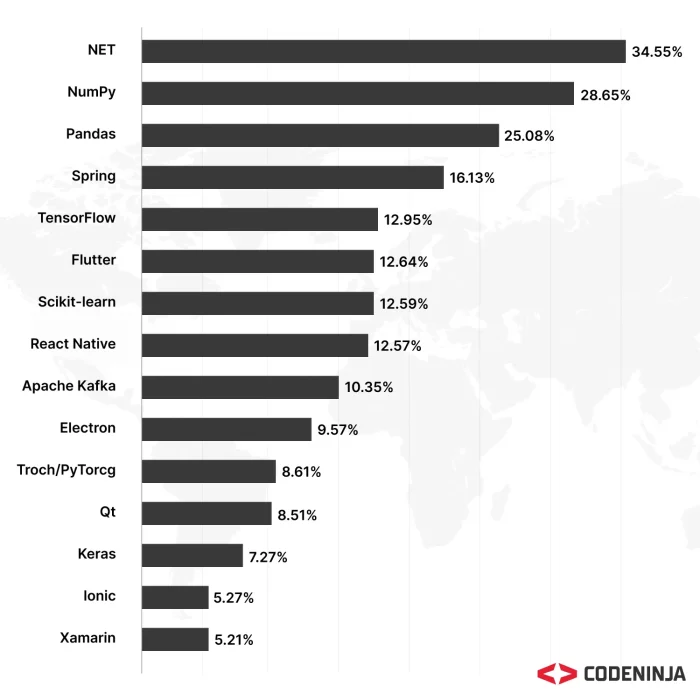
Factors To Consider When Selecting a .NET Toolset
Having the right dot ne tools can make a big difference. Let’s talk about what to keep in mind when choosing the right .Net toolset for your projects.
Project Goals and Consistency
It’s crucial to align your tools with your project’s goals. Too many tools can lead to a lot of time spent on configuration. So, aim for a concise list that serves your purpose effectively.
Efficiency in Everyday Tasks
Look for tools that excel in handling routine tasks. They should save you time, minimize errors, and even automate repetitive actions during development.
Smooth Deployment
Your chosen tools should integrate seamlessly with the production environment. Some options out there might impact memory allocations or hinder application configuration. Visual web development tools can be a big help in creating a data access layer.
Reputation and Trustworthiness
Trust is key, especially for both new and experienced .NET developers. It’s better to rely on tools recommended by established experts rather than something hastily put together by a casual developer
Cost Considerations
Developing a .NET application isn’t cheap, so it’s important to find a tool with the right features at a reasonable price. Don’t let a hefty price tag or limited trial period slow you down – there are often free alternatives to explore.
Key Components
When searching for a tool, .NET developers, focus on the features they need. If a tool offers what you’re looking for, go ahead and use it. Look for tools that can effectively map data between different data stores – this is a crucial component.
Conclusion
In conclusion, selecting the right dot net development tools significantly enhances the efficiency, security, and overall success of projects.
The platform’s cross-platform capability, rich resource pool, powerful development environments, and access to hire skilled .net developers make it a top choice for modern software engineering.
Understanding these tools’ features, benefits, and applications is essential for developers, both new and experienced.
We’ve covered their key features, benefits, and real-world applications, giving you a clear understanding of how these tools can elevate your development projects.
CodeNinja stands out as a reliable .NET development company, equipped to handle complex projects and help your business thrive.
Related Thinkings

7 August, 2023
How To Hire an Offshore Development Team For Delivering Your Project Successfully
In the rapidly evolving digital landscape, businesses strive to maintain a competitive edge and optimize their productivity.

5 September, 2023
What is an ODC and How To Set Up Offshore Development Center Successfully in 2024
In the wake of the pandemic, there has been an increase in the global demand for software development services. However, this increased demand has come hand in hand with higher market volatility and a global scarcity of technical experts.

7 September, 2023
Top Offshore Software Development Companies That Provide Offshore Development Services in US & Globally
Picture this; You’re a growing business with software development needs. You’ve got brilliant ideas, but there are hurdles: time is running out, and finding the right talent locally seems impossible.

4 October, 2023
How Many Software Developers in World and in the US?
In the US, estimates place the number of software engineers at over 4.4 million, and around 26.9 million software developers worldwide.
21 October, 2022
An Ultimate Guide to Hire Dedicated Developers in 2023
Hire Dedicated Developers resembles nearshore outsourcing as the team works exclusively on one dedicated project. For remote collaboration, the dedicated model is often used.
